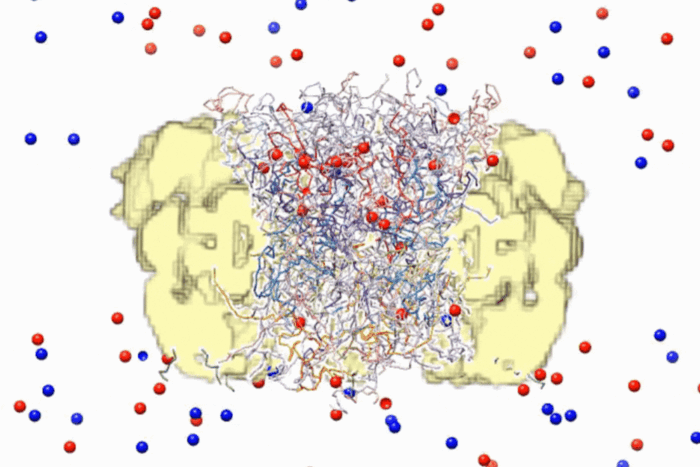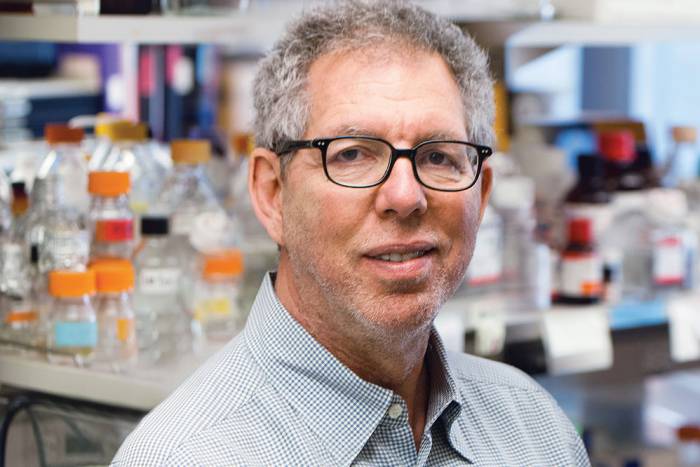IT unveils new mail-processing software
by TALLEY HENNING BROWN
 (opens in new window)There was a time, not so long ago, when people got their e-mail at their desks, on their computers. Before the influence of Blackberries and iPhones, e-mail messaging was a reasonably simple affair, with a couple of servers and some simple software running the whole operation.
(opens in new window)There was a time, not so long ago, when people got their e-mail at their desks, on their computers. Before the influence of Blackberries and iPhones, e-mail messaging was a reasonably simple affair, with a couple of servers and some simple software running the whole operation.
This spring will be the dawn of a new era, at least from the perspective of those in Information Technology who manage the university’s e-mail infrastructure. In response to the growing use of mobile devices and a need to streamline the university’s e-mail and calendar applications, this spring IT will launch a new behind-the-scenes software solution, an upgrade that will replace the systems in use for the last several years and allow for improved integration with smartphones and other mobile devices.
Although e-mail continues to be a primary means of communication on campus — IT estimates their servers deliver about 100,000 non-spam messages a day to the university’s almost 2,000 e-mail users — how people get their e-mail has shifted dramatically in recent years. While the growing population of mobile device users can access both e-mail and Oracle calendar accounts, the interfaces involved lack the user-friendliness and full functionality of desktop versions. And some services, like a centralized address book, are simply not available with the university’s current stand-alone solutions. “Streamlining communication and scheduling functionality will eliminate these issues as well as the need for users to log into separate systems, duplicate information and make changes across multiple systems,” says Jerry Latter, associate vice president for information technology.
Rockefeller University’s existing mail-processing software, called Sendmail, will become obsolete this year when the university’s vendors discontinue support of the application. Though IT has been aware of this eventuality and looking to integrate services for several years, until recently the market offered no single solution that was both affordable and feasible for Rockefeller’s multi-platform environment: about 60 percent Macintosh and 40 percent Windows machines.
Microsoft Exchange, one of the world’s most widely used messaging and scheduling platforms, was always one of the top choices. Numerous institutions, including Weill Cornell Medical College, Memorial Sloan-Kettering Cancer Center and the Fred Hutchinson Cancer Research Center, are already using or are in the process of implementing it. “Many people on campus who used Exchange in their last workplace have also requested it here,” says Mr. Latter. Having established the system at Cold Spring Harbor Laboratory, where he last worked, Mr. Latter started running an experimental Exchange server at Rockefeller in 2002, testing it for potential problems. Last year IT administration narrowed the choice down to five systems. Comparison of features, functionality, scalability and vendor business solidity led to the choice of MS Exchange; the IT advisory committee agreed to the decision last spring and it was discussed with Academic Council last summer.
In addition to synchronization with major mobile devices, Exchange offers the ability to delegate account access, built-in direct push e-mail technology (helpful for full e-mail functionality on smartphones) for many devices, a user-friendly Web interface and advanced iPhone support. It is also compatible with the university’s Avaya telecommunications system, which will eventually permit what is known as unified messaging — voice access to data files and electronic access to voicemail.
IT will begin enlisting members of the campus community for a test run of the new program in the spring, and the rollout will happen over the course of 2009, first the e-mail and address book functions and later the calendar module, as IT migrates one lab/office at a time. Full use of the system’s calendar and address book will require some on campus to switch from their previous e-mail clients to Outlook (PC) or Entourage (Mac). IT will host information sessions in late spring to give department and lab administrators training on advanced features.